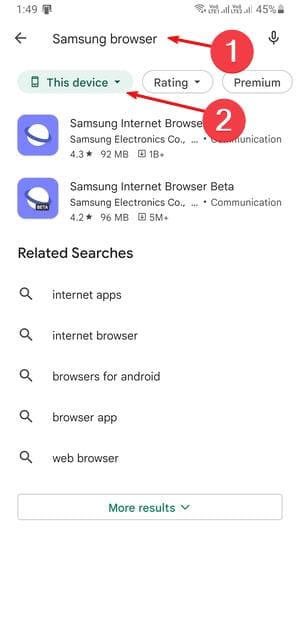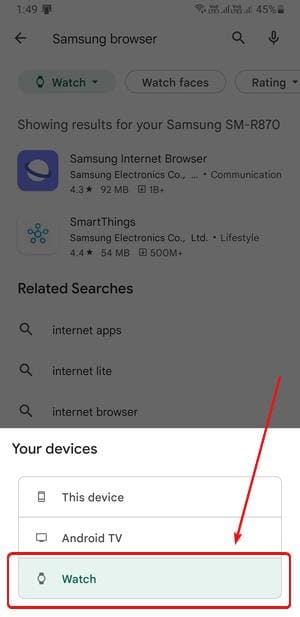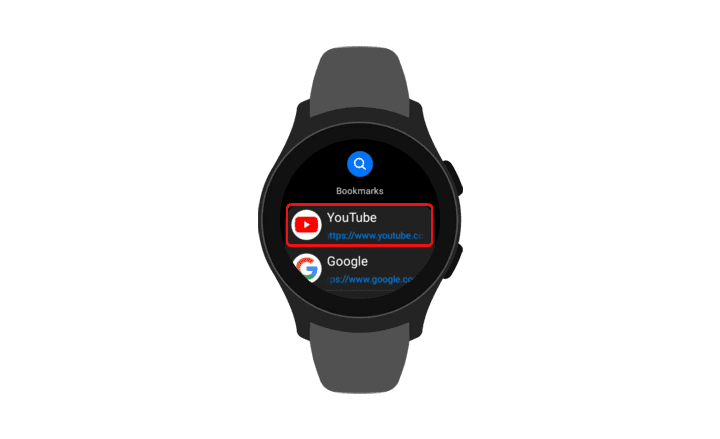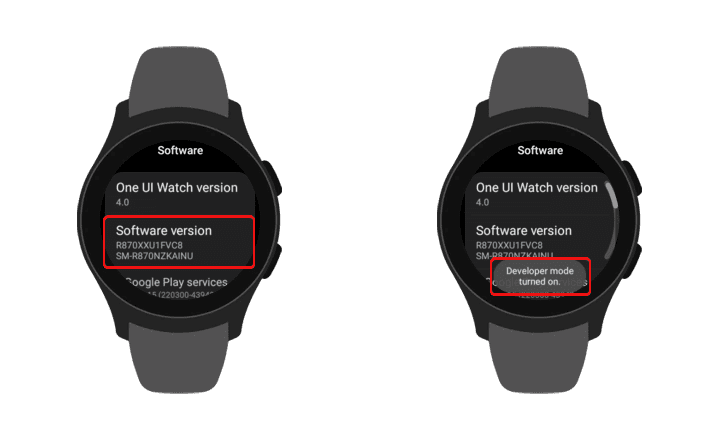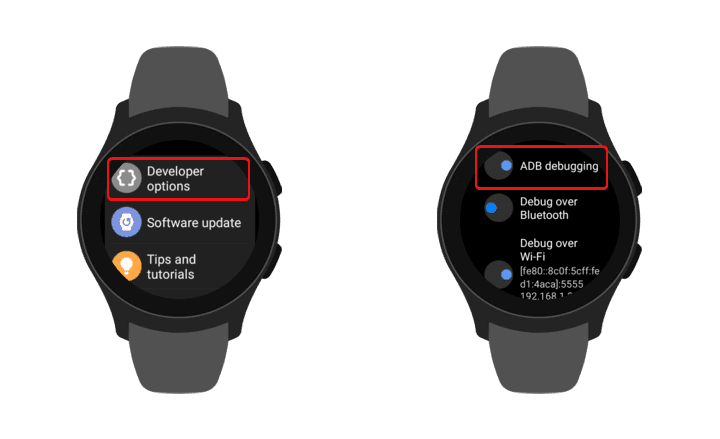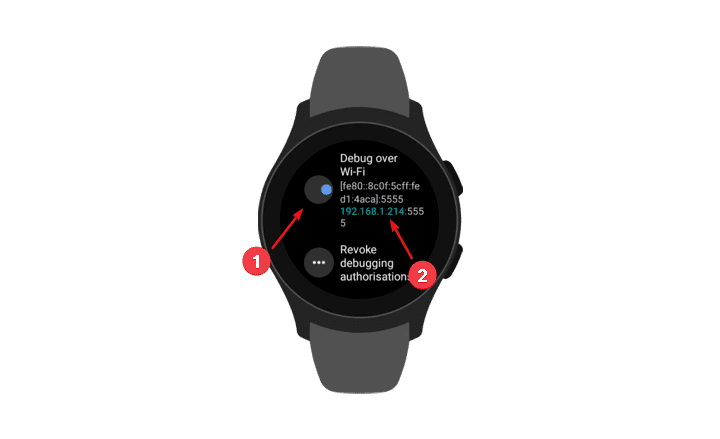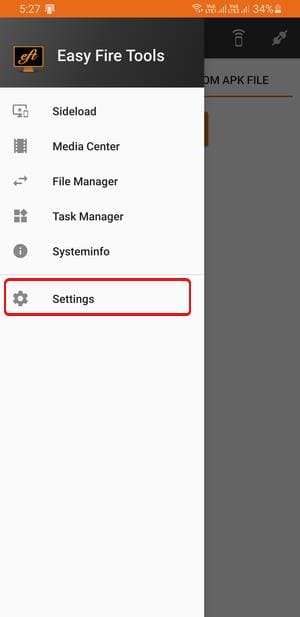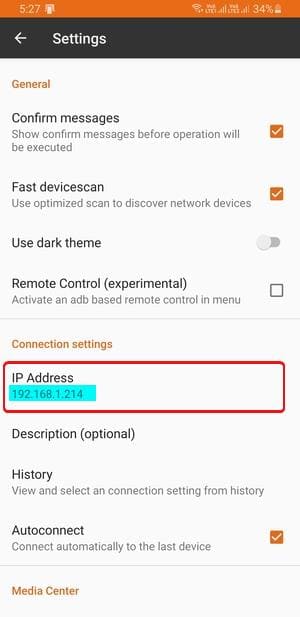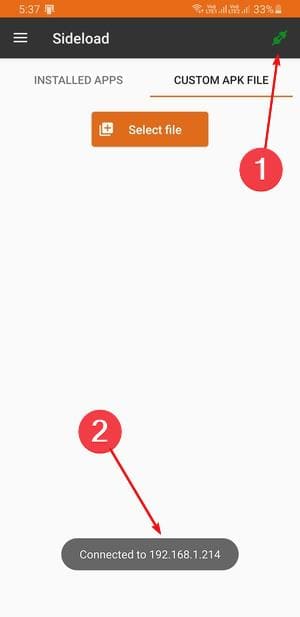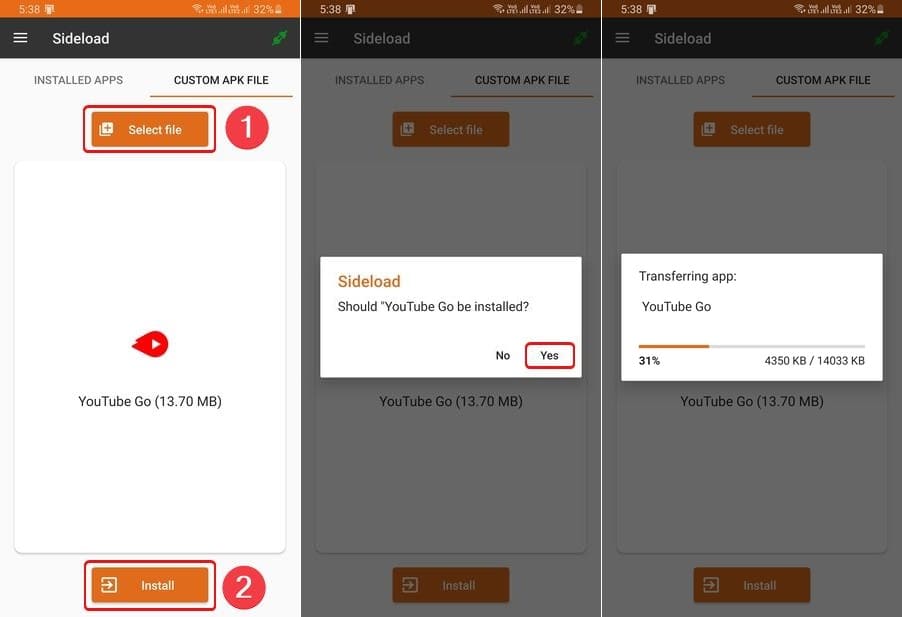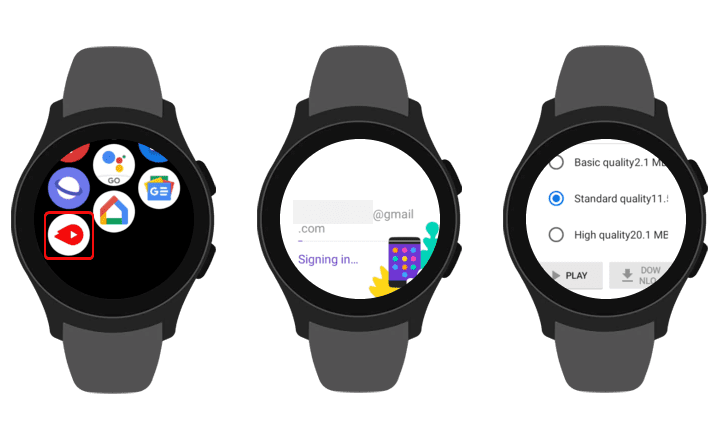Ways to Watch YouTube on Galaxy Watch 4
There are two ways to watch and play YouTube videos on Samsung Galaxy Watch 4. The first method is all about installing a browser and watching videos on it, while the other is installing a dedicated YouTube app on the Watch 4 itself. Let’s dive deep and understand how to implement both these methods.
1) Use Samsung Browser to Watch YouTube on Galaxy Watch 4
Tip: You can also use your Samsung phone to install the Play Store apps on your Galaxy Watch 4. To do that, open the Galaxy Wearable app on your phone and click Store. A Play Store window will open. Search for Samsung Browser. Change the device from the top left corner to Watch when the results show up. Now, click Install. Play Store will install Samsung Internet Browser on Galaxy Watch 4.
2) Install YouTube Go App on Galaxy Watch 4
Just like Apple, Google also has its eco-system in place. With that said, Google offers its apps (popularly known as GApps) for all the platforms that Android can run on. You’ll find Google services integrated on Android phones, Tablets, TV, Automobile system, and even Smartwatches. Now that Galaxy Watch 4 runs the Wear OS, Google has developed a dedicated YouTube app called YouTube Go for this platform. Despite YouTube Go being available on the Play Store, it may not come to the results upon searching. The app could be made available for specific regions. But there is no need to worry. You can always sideload the apps. However, in the case of Galaxy Watch 4 or any Wear OS device, the process is a bit different from the traditional way of downloading and installing apk. So, let’s learn how you can sideload the YouTube Go apk on the Galaxy Watch 4. Did you know? You can install Android apps on Windows 11 without using an emulator
Downloads
Enable Developer Options and ADB Wi-Fi Debugging
Since it’s challenging to get an apk directly on the watch, we’ll need to turn on ADB Wi-FI debugging, using which we’ll transfer and install the app on Galaxy Watch 4. Follow the steps below to enable ADB debugging on your watch.
YouTube Go Installation
With Wi-Fi debugging turned on and Easy Fire Tools present on the phone, you are all set to install YouTube Go on your Galaxy Watch 4. The steps are as follows:
Our Experience using YouTube on Watch 4
We watched YouTube on our Galaxy Watch 4 using both the stated methods and found that the second way is more suitable and practical. The YouTube Go app is very convenient to sign in to your Google account and start watching videos instantly. You are not signed in by default on the browser and must enter all the credentials using a small watch keyboard. While the browser option seems more feasible for the installation, having a dedicated app to watch YouTube videos is a different ball game altogether. The other thing we noticed is that – On YouTube Go, you can select the quality of the video you want to watch, whereas, in the browser, that option is missing, and thus video loading time can be much higher compared to the app. Secondly, the DPI on YouTube Go is less than the browser version making texts look more extensive and visible in the app. Smartwatch being a small device, having a lower DPI to use YouTube is helpful and critical to watch YouTube videos. Interesting Stuff: Run PSP Games like Vice City and NFS Most Wanted on your Android Phone The only bright side of watching YouTube videos on the Samsung browser is that it provides a web-like UI of the site, thus giving you an option to like, dislike, and share the video, which is missing from the YouTube Go app. But if you’ll ask me, having these options would be the last thing I need on a smartwatch. So, that was our experience using YouTube on Galaxy Watch 4. I hope you found it helpful. We would like to hear your views on watching YouTube videos on the watch. Let us know your thoughts in the comment section. Notify me of follow-up comments by email. Notify me of new posts by email.
Δ